When it comes to working with computers, data loss is not only possible but almost inevitable. Whether the cause is a moment of your inattention or hardware problems, whether hard drives or optical and flash media, sooner or later you will need a software solution that offers the ability to recover lost files.
One such program is called MiniTool Power Data Recovery.
Already during the installation, the program will warn you that it is not a good idea to install it on the partition from which you are trying to recover data, as it can easily happen that they are overwritten in the process.
The main screen of the application offers access to the available modules, of which there are five, which are divided by the type of data recovery you want to perform. There are "Undelete Recovery", for accidentally deleted files and folders, "Damaged" and "Lost Partition Recovery", for extracting data from damaged or lost partitions, as well as "Digital Media" and "CD / DVD Recovery", which are intended work with portable and Flash memories, as well as optical disks.
Using the program is quite simple. Once the module is loaded, you can select a disk or partition, and click on the "Full Scan" option, after which a window for progress, found files and the remaining time will be displayed. The duration of the operation, of course, depends on the size of the partition, as well as the number of files and the degree of damage. After the scan, you can view the found files, and easily recover the desired ones by right-clicking and selecting the "Recover" option, which works on entire folders.
Of course, no program of this type can guarantee 100% success, as it depends on several factors, but during multiple tests, Power Data Recovery has performed very well.
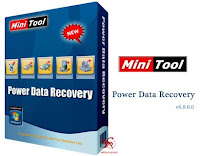
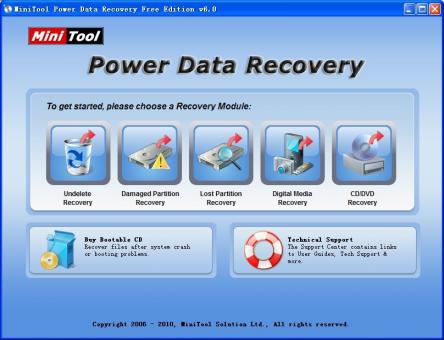
Comments
Post a Comment