If you have an Android TV Box and want to watch home channels, there are several options, and I will now show you the two best ways. If you do not have an Android TV Box, I suggest you read my instructions for buying someone up to 30 euros from China - link or look at the review of the one I bought - link.
You need:
- Android TV Box
- Internet connection on the Box
- Some free memory in the Box
1. Method: Kodi EX-YU IPTV add-on
This method requires Kodi to be installed in the device itself, but almost 99% of these devices come with the Kodi program installed (and a bunch of add-ons). So you only need to install the plug-in to watch IPTV channels.
The only one that is regularly updated is the Live TV Serbia Kodi Add-on and I recommend it. You have a lot of EX-YU channels, the lists are updated regularly, and you also have shows, music, sports, and many other channels.
Complete step-by-step installation instructions with pictures, which I wrote in a separate article, so take a look. The procedure is the same on both the computer and the Android TV Box because Kodi is completely identical wherever you install it, and all the accessories will work.
Instructions: Free EXYU IPTV channels via Kodi Live TV addon
Advantages:
- Optimized for remote control
- There are a lot of channels
- There is additional content
Disadvantages:
- Sometimes a channel doesn't work
- The picture is not always of the best quality
2. Mode: Orion IPTV application
Since the Android TV Box comes with the Android operating system, logically, then you can install any Android application. Orion offers free viewing of domestic TV channels through their app. Just install this app on your Android TV Box and play the channel you want. You also have an EPG, and the picture is of excellent quality, without breaking.
You can install this application in 2 ways: through Google Play, and using the .apk file.
1) Google Play
Simply sign in to your Google Account (every Android TV Box has a Play Store) and install the app from this link:
2) APK file
If you don't want to sign in to your Google Account, you can install the app directly on your device.
- Download the .apk file of the application - link, mirror
- Switch to Android TV Box (you can via USB flash for example)
- Install the .apk file according to this guide - link (the procedure is the same as for phones)
When you launch the app for the first time, tap "Free trial". Even though it says that the trial period is 7 days, the application works even after that (for now, this is the case at the time of writing this article).
Advantages:
- Excellent image quality
- The canals don't stop
- EPG
Disadvantages:
- Smaller channel selection
- The application is not optimized for all remote controls
No video or link to the video, that can be seen on this page is owned by do-you-know-tech.blogspot.com, nor hosted on our server. All videos are hosted on sites such as YouTube, Google, Yahoo, and others… Therefore, the site do-you-know-tech.blogspot.com is not responsible for its legality and copyright infringement. If there are images that you believe infringe copyright, please contact the sites hosting such images and report them for them to be removed. This will also cause removal from the site do-you-know-tech.blogspot.com. You can also report any inappropriate video on the blog's contact page do-you-know-tech.blogspot.com/p/contact-form.html and after checking it will be removed from the database of our site (but it will still be available on other sites until it is completely removed from the server, e.g. YouTube).
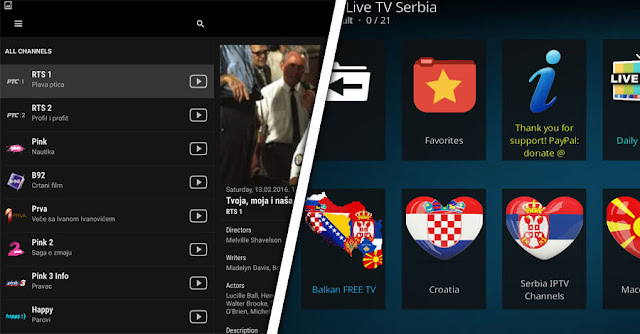

Comments
Post a Comment