If the sensitivity of your "S pencils" does not work properly, ie. you have to press hard to have the device detect it, or the device detects touch even though you haven't touched the screen With the stylus, then you have to adjust the sensitivity inside the stylus itself.
Step 1
Take something thin and remove the S pencil button (make sure it doesn't "fly" somewhere),
Step 2
You will see two circles next to each other. Place the pencil in front of you so that its tip is on your left.
Step 3
Take a small ordinary screwdriver (you will see in relation to the circle, ie the screw, which screwdriver you need) and turn the screw.
Step 4
Depending on whether you need higher or lower sensitivity, turn the circle to one side or the other until you reach the sensitivity that suits you.
Disclaimer: I disclaim any responsibility for any damage to the subject. Everything you do, you do at your own risk.
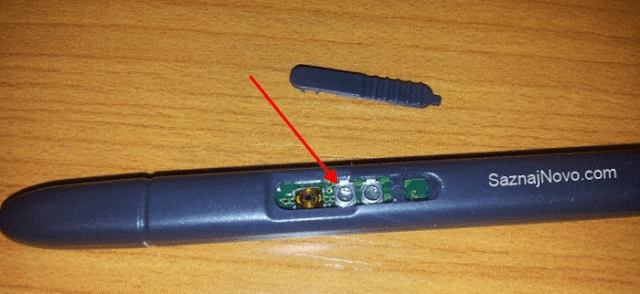
Comments
Post a Comment