In most cases, when you play a film with a Serbian translation, you will see the full Latin alphabet, ie with "žđščć" letters. However, it sometimes happens that certain letters with nodules are not displayed. For example, "Š" and "Ć" are shown, but not the others, and so on. It can also happen that not a single letter is seen in the Cyrillic translation.
In this article, I will show you how to set up some of the most popular video players to see full Latin and Cyrillic in the subtitles.
Latin setting:
PotPlayer
F5 > Subtitles > Font Style > Charset > Central Europe
VLC Player
Ctrl+P > Subtitles / OSD > Subtitle Language > Windows-1252 (or 1250)
GOM Player
F5 > Subtitles > Others > Code Page > Central European
BS Player
Ctrl+P > Subtitles > Font > Script > Central European
Cyrillic settings:
PotPlayer
F5 > Subtitles > Font Style > Charset > Cyrillic
VLC Player
Ctrl+P > Subtitles / OSD > Subtitle Language > (Cyrillic) Windows-1251
GOM Player
F5 > Subtitles > Others > Code Page > Cyrillic
BS Player
Ctrl+P > Subtitles > Font > Script > Cyrillic



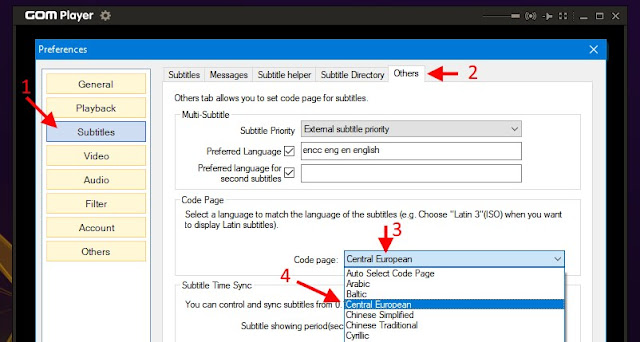





Comments
Post a Comment