The Facebook app uses a lot of internet traffic and you are probably wondering if there is a way to save. There is, and that option was integrated by Facebook itself into its smartphone app.
There are applications to save internet traffic, such as Onavo Extend and Opera Max, but they work on the principle of compressing content through their VPN. The problem is that they can't compress the traffic that takes place in the Facebook application, so Facebook has introduced this option.
How to enable internet flow savings for Facebook:
- Open the Facebook app on your phone
-
Open the right menu and go all the way down
- Tap the "Data Saver" option
-
Enable it
Below you also have the option to disable internet traffic saving automatically when using WiFi, so you can enable that as well, which you can't.
Now go back to the home page and you will see an orange color at the top and text informing you whether savings are enabled or not (depending on whether you are on a mobile or WiFi network). You have the "Settings" option right next to it, so you can disable saving right from the home screen.
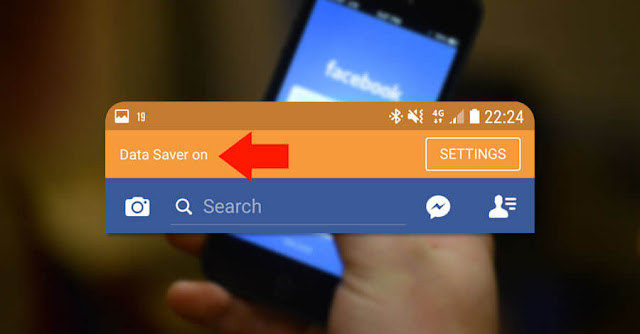

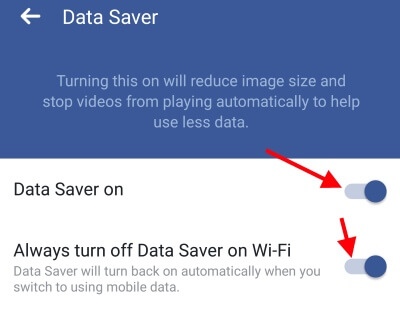

Comments
Post a Comment